! If you use the USB version, you do not need the Ethernet module and information below.
Use it only if you want to use LAN to connect the master board instead of USB!
NOTE: There is no need to use the Ethernet version of the SimVim X interface as it does not take precedence over the USB version in the current SimVimX implementation as it might have in the earlier versions of the ArdSim interface.
Ethernet connection
You need to have working local network with DHCP router to ensure automatic connection (no need to set IP address for Arduino and PC). Just connect Arduino with attached Ethernet shield (or Ethernet module) to any free socket in your router.
When uploading SimVimX firmware make set the "Ethernet" checkbox in the "Firmware Upload" window.
Ethernet modules
To work with SimVimX over the LAN use either "standard" Ethernet Shield W5100 or its small W5100 module version that are the same functionally and both occupy 5 Arduino Mega pins (#10, 50,51,52,53) that cannot be used for input/output.
It's up to you what board you want to use for LAN communication in SimVimX, but in my experience the small W5100 module is more preferable. It can be connected to Arduino using a thin 4-wire cable (to pins #10, 50,51,52) and allows you to have more comfortable access to all other pins.
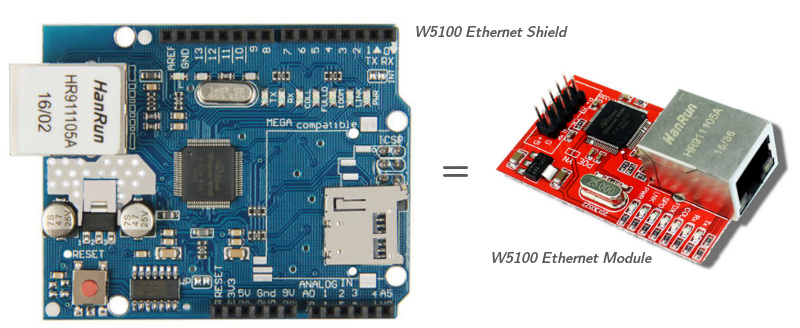
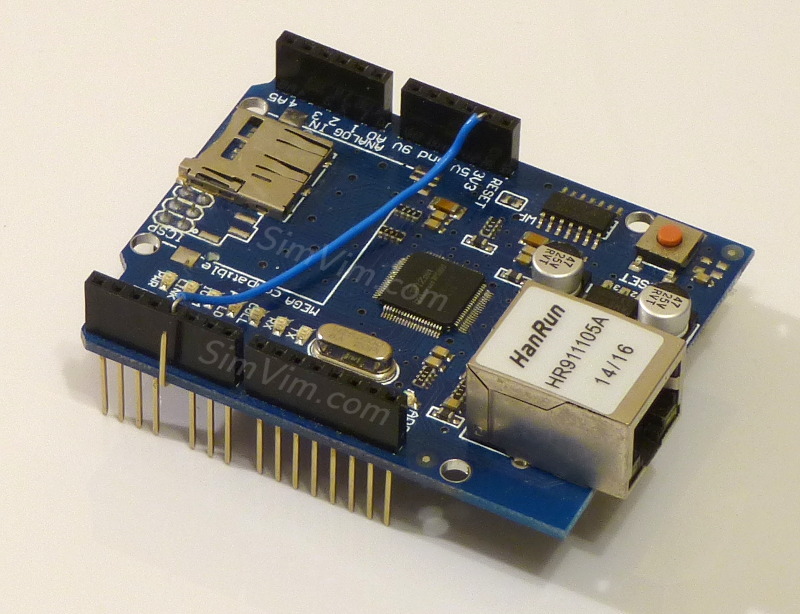
Note that "classic" Ethernet shield besides, uses one additional pin #4 that is used as SS signal for SD card. You could think you can use it, if SD card is not used, but tests showed that it can lead to errors with data exchange and unpredictable behaviour.
But, you can use pin#4 for input/output, for that you have to isolate this pin (just bend the pin aside off the Arduino connector) and connect it to 3.3V ( the shield pin, not Arduino), as on the right photo.

Ethernet Module W5100 connection
This small and convenient module has connectors that should be wired to these Arduino Mega pins:
SS 10 MOSI 51 MISO 50 SCK 52The GND and +5v connectors should be wired to respective Arduino pins.