Switches positioning
How to position toggle switches on the panel
Before affixing some switch on your panel you should test it. Just remember - when you short the controller pin to the GND it is always the "ON" state for SimVimX firmware. All you need is to test the toggle switch and place it in such a way that it is OFF when not shorted to the GND.
Here is the "normal" positioning for most switches used in cockpits - when the switch handle is in "ON" position and placed UP, the input pin is closed to GND:

3-position switch uses two inputs (n, n+1) and normally when the switch handle is in "DN" position the first input pin (n) is closed to GND. When the switch handle is in "UP" position the second input pin (n+1) is closed to GND. In middle position both inputs are open:
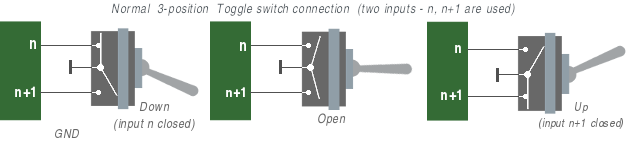
"Inverted" positioning
On some planes overhead switches are placed so that their "ON" position directed downwards. This is used in Boeing overhead for example.
Here is the positioning of a simple toggle switch for this case - when the switch handle is in "ON" position and placed Down, the input pin is closed to GND:

3-position switch uses two inputs (n, n+1) and when the switch handle is in "Up" position the first input pin (n) is closed to GND. When the switch handle is in "Down" position the second input pin (n+1) is closed to GND. In middle position both inputs are open:
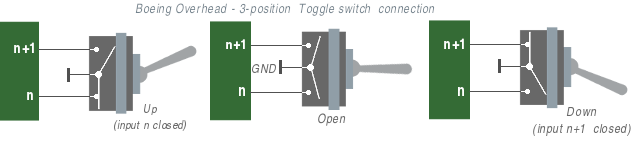
Please follow this convention to avoid problems with incorrect switch direction when using the interface.
If you have already placed the switch on your panel and it works inverse, simply turn this switch around by 180 degrees on the panel and fasten it.
For those who can't flip the installed switches around for some reason, we have added the optional "i" flag, but it doesn't work for 3-position switch anf for "single toggle command situation" (when just one toggle command is used for toggle switch in custom plane with link to one read-only dataref for position monitoring). So, just place your switch in the right position on your panel.