Generally, in the RSC interface the simple 5-position rotary switch is used for the starter/magneto key (5 inputs are used).
But, you can directly use a real A-510-x Starter/Magneto Key for your cockpit. It's full 5-position (OFF-R-L-BOTH-START) switch, but unlike the usual 5-postion rotary switch now you can use it with 3 inputs only. The SimVim plugin has inbuild function for processing this "coded" switch, you just need to connect it correctly.
Connect three L,R,S terminals to the controller board or multiplexer board inputs as is shown on the picture, the GRD and BAT terminals connect together and to the GND:
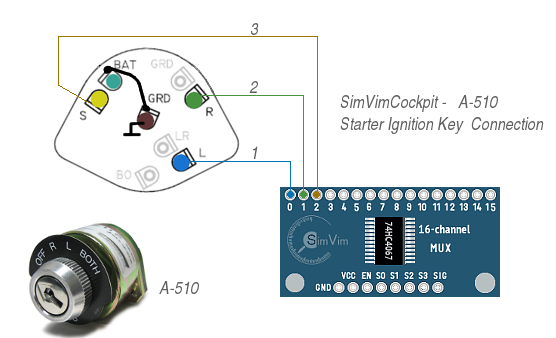
In the configurator select the related parameter in the [Engine Start] layout map (A-510 Starter/Magneto Key).
As the separate magneto switches are not implemented directly in X-Plane, the SimVimX plugin includes its custom functions for separate magnetos for single-engine planes that have two separate toggle switches for L and R Magnetos instead of rotary key switch.



These switches can be assigned in the configurator [Engine Start] layout map.