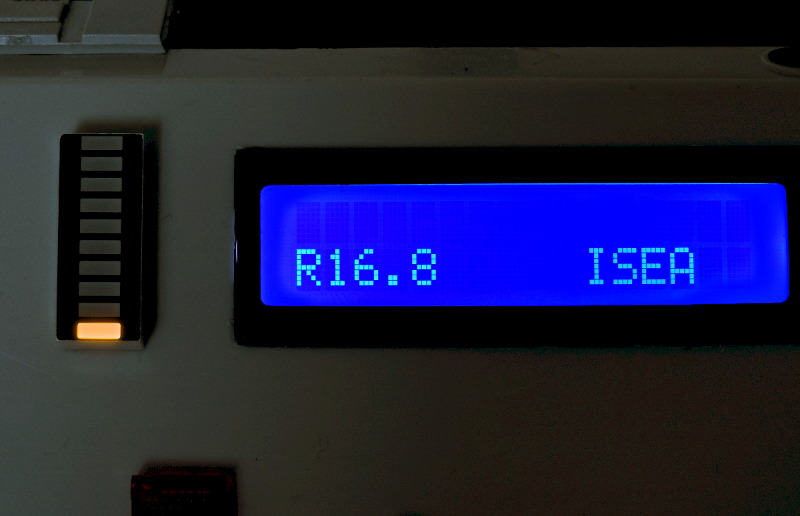SimVimX plugin has a function for output of the rudder trim position on 7-segment or LCD display in specific format (A320-style). This rudder trim display shows the trim position in degrees with "L" or "R" letters before the number.
The SimVimX parameter used: Rudder_Trim_Disp
To make the R letter look more like "R" and not "A", the simplest way is to just cover part of the segment with a small piece of black electrical tape:

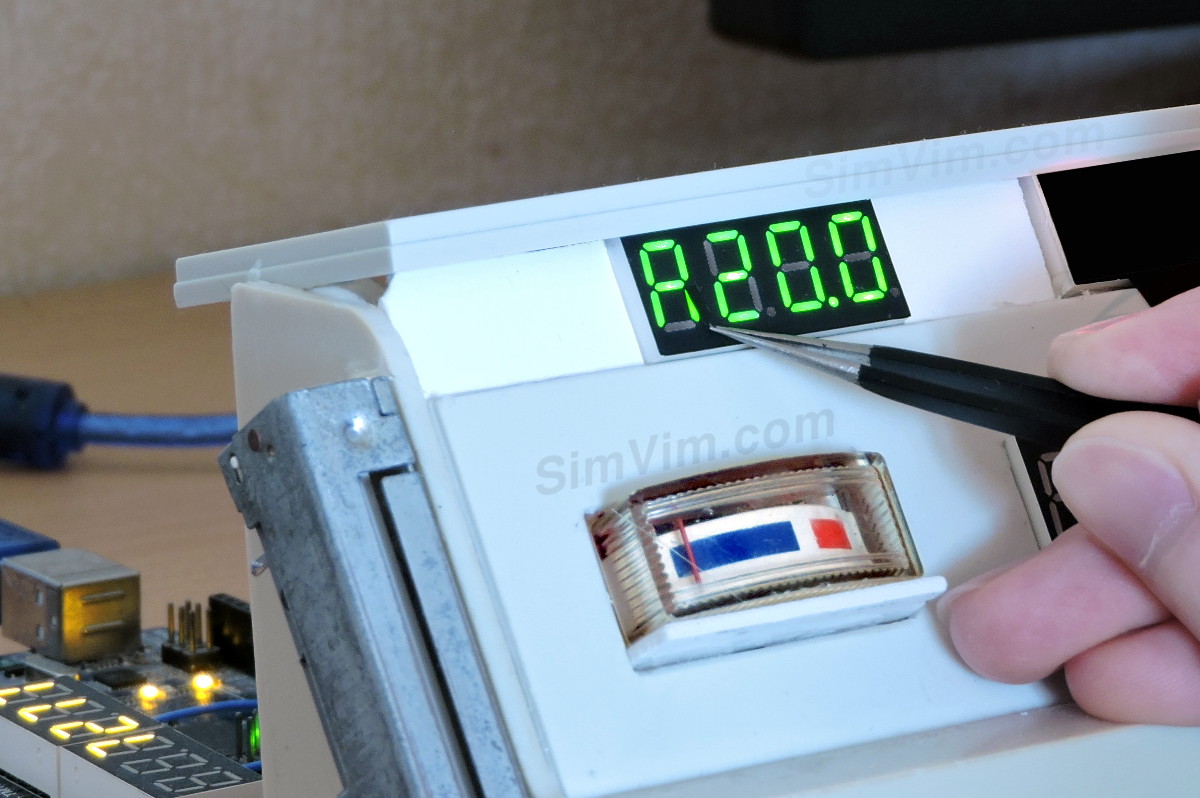
The result is quite acceptable, as you can see, now it looks like the letter R. Of course, you can go further and create some kind of light transmission system that shifts part of the segment.
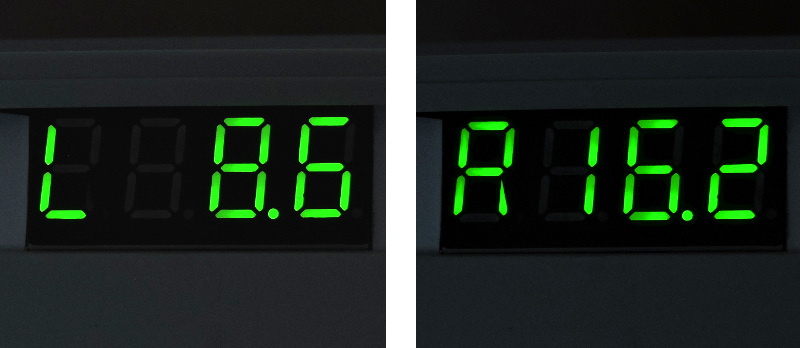
In the configurator just select the parameter named Rudder_Trim_Disp for 7-segment display or LCD in the Flight Control section.